Automatic Plant Watering System Using Arduino Uno
Automatic Plant Watering System Using Arduino Uno
By Suman Majhi
Coding Solution
Introduction
In this system, soil moisture sensor senses the moisture level of the soil. If soil will get dry then sensor senses low moisture level and automatically switches on the water pump to supply water to the plant. As plant get sufficient water and soil get wet then sensor senses enough moisture in soil. After which the water pump will automatically get stopped.
Automatic plant watering system coding
int WATERPUMP = 13; //motor pump connected to pin 13
int sensor = 8; //sensor digital pin vonnected to pin 8
int val; //This variable stores the value received from Soil moisture sensor.
void setup() {
pinMode(13,OUTPUT); //Set pin 13 as OUTPUT pin
pinMode(8,INPUT); //Set pin 8 as input pin, to receive data from Soil moisture sensor.
//Initialize serial and wait for port to open:
Serial.begin(9600); // opens serial port, sets data rate to 9600 bps
while (! Serial);// wait for serial port to connect. Needed for native USB
Serial.println("Speed 0 to 255");
}
void loop()
{
if (Serial.available()) //loop to operate motor
{
int speed = Serial.parseInt(); // to read the number entered as text in the Serial Monitor
if (speed >= 0 && speed <= 255)
{
analogWrite(WATERPUMP, speed);// tuns on the motor at specified speed
}
}
val = digitalRead(8); //Read data from soil moisture sensor
if(val == LOW)
{
digitalWrite(13,LOW); //if soil moisture sensor provides LOW value send LOW value to motor pump and motor pump goes off
}
else
{
digitalWrite(13,HIGH); //if soil moisture sensor provides HIGH value send HIGH value to motor pump and motor pump get on
}
delay(400); //Wait for few second and then continue the loop.
}
SCHEMATICS
Main Components
- Arduino Uno
- D.c Motor for using water pump
- Motor driver
- Soil moisture sensor


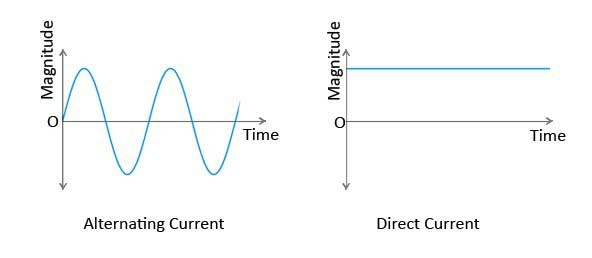

Comments
Post a Comment